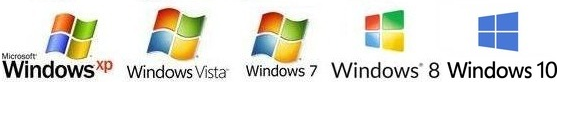Home > Article
Electrical
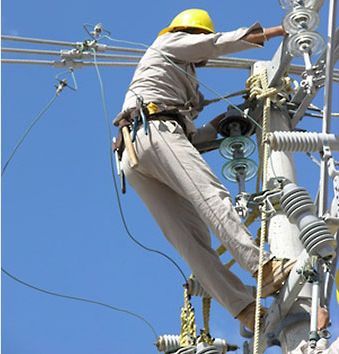
Parametric CAD-application facilitating the design of complex electrical, light and telecommunications installations and more.
The Electrical module can be used to design complex installations, such as power, light, low-voltage, telecommunications, security, and antenna installations. The software contains several thousand symbols based on the latest electrical standards, as well as light fixtures, switchgears, and more. The application provides an easy means of drawing wiring and wiring ducts. Among its most handy features are the autonumbering (addressing) of electrical circuits, and a convenient blueprint and diagram editor.
Key features:
- An extensive library of symbols for electrical and industrial automation installations.
- Automatic drawing of wiring ducts and routes.
- Electrical components, switches, light fixtures and more.
- Quick numbering (addressing) of electric circuits.
- Products and equipment by leading manufacturers (Legrand, Cablofil, Zucchini, and more).
- Fast design work using symbols and object in One-Click technology.
- Automatic numbering wizard.
- Manager of custom user content (blocks, drawing frames, symbols, etc.).
- Automatic bill-of-materials generation; the BOM can be printed or exported using many target file formats, including pdf, rft (doc), xls, xml, csv, etc.
- Automatic generation of visual symbol legends.
- Library of equipment by leading manufacturers of many industries.
- Metric and imperial units available.
- On-line updates.
Requirements:
- ZWCAD 2008i or higher
CADprofi is compatible with: